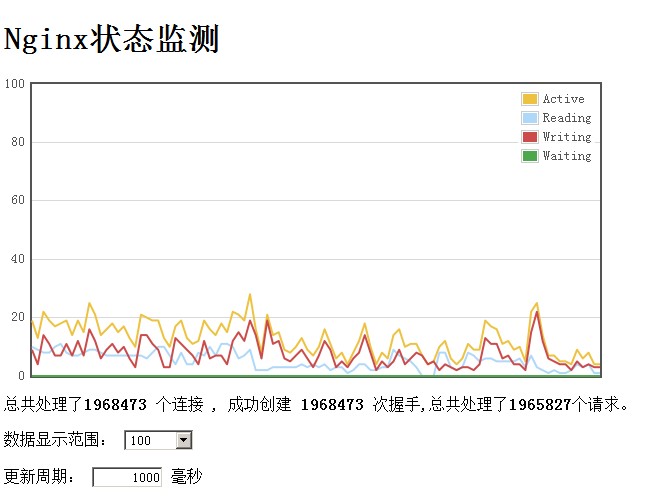Nginx状态监测心跳图显示统计html 代码:
<!DOCTYPE HTML PUBLIC "-//W3C//DTD HTML 4.01 Transitional//EN" "http://www.w3.org/TR/html4/loose.dtd">
<html>
<head>
<meta http-equiv="Content-Type" content="text/html; charset=utf-8">
<title>Nginx状态监测</title>
<link href="layout.css" rel="stylesheet" type="text/css">
<!--[if lte IE 8]><script language="javascript" type="text/javascript" src="../excanvas.min.js"></script><![endif]-->
<script language="javascript" type="text/javascript" src="./jquery.min.js"></script>
<script language="javascript" type="text/javascript" src="./jquery.flot.min.js"></script>
</head>
<body>
<h1>Nginx状态监测</h1>
<div id="placeholder" style="width:600px;height:300px;"></div>
<p>总共处理了<strong><span class="handled1"></span> </strong>个连接 , 成功创建<strong> <span class="handled2"></span> </strong>次握手,总共处理了<strong><span class="handled3"></span></strong>个请求。</p>
<p>数据显示范围:
<select id="updateMax"><option value="100">100</option>
<option value="500">500</option>
<option value="1000">1000</option>
<option value="2000">2000</option>
<option value="5000">5000</option>
<option value="10000">10000</option>
<option value="20000">20000</option>
<option value="50000">50000</option>
<option value="100000">100000</option>
</select></p>
<p>更新周期:
<input id="updateInterval" type="text" value="" style="text-align: right; width:5em">
毫秒
</p>
<pre>解析:<br> Active connections //当前 Nginx 正处理的活动连接数。<br> server accepts handledrequests //总共处理了 N 个连接 , 成功创建 N 次握手,总共处理了 N 个请求。<br> Reading //nginx 读取到客户端的 Header 信息数。<br> Writing //nginx 返回给客户端的 Header 信息数。<br> Waiting //开启 keep-alive 的情况下,这个值等于 active – (reading + writing),意思就是 Nginx 已经处理完正在等候下一次请求指令的驻留连接
技术支持:QQ583964941</pre>
<script type="text/javascript">
$(function () {
// we use an inline data source in the example, usually data would
// be fetched from a server
var data = {"Active":[],'handled':[],'Reading':[],'Writing':[],'Waiting':[]}, totalPoints = 100;
function getAjaxData(d,key){
d=d[key];
if (data[key].length > 0)
data[key] = data[key].slice(1);
while (data[key].length < totalPoints) {
data[key].push(0);
}
data[key][data[key].length-1] = parseInt(d);
var res = [];
for (var i = 0; i < data[key].length; ++i)
res.push([i, data[key][i]])
return {label: key,data:res};
}
function getRandomData() {
//return getAjaxData();
if (data.length > 0)
data = data.slice(1);
// do a random walk
while (data.length < totalPoints) {
var prev = data.length > 0 ? data[data.length - 1] : 50;
var y = prev + Math.random() * 10 - 5;
if (y < 0)
y = 0;
if (y > 100)
y = 100;
data.push(y);
}
// zip the generated y values with the x values
var res = [];
for (var i = 0; i < data.length; ++i)
res.push([i, data[i]])
return res;
}
// setup control widget
var updateInterval = 1000;
var updateMax = 100;
$("#updateInterval").val(updateInterval).change(function () {
var v = $(this).val();
if (v && !isNaN(+v)) {
updateInterval = +v;
if (updateInterval < 1)
updateInterval = 1;
if (updateInterval > 2000)
updateInterval = 2000;
$(this).val("" + updateInterval);
}
});
$("#updateMax").val(updateMax).change(function () {
var v = $(this).val();
if (v && !isNaN(+v)) {
updateMax = +v;
$(this).val("" + updateMax);
init(updateMax);
}
});
// setup plot
function init(updateMax){
var options = {
series: { shadowSize: 0 }, // drawing is faster without shadows
yaxis: { min: 0, max: updateMax },
xaxis: { show: false }
};
$.getJSON('nginx_status.php',function(d,s){
$('.handled1').text(d['handled'][0]);
$('.handled2').text(d['handled'][1]);
$('.handled3').text(d['handled'][2]);
plot = $.plot($("#placeholder"), [getAjaxData(d,"Active"),getAjaxData(d,'Reading'),getAjaxData(d,'Writing'),getAjaxData(d,'Waiting') ], options);
T1 = setTimeout(update, updateInterval);
});
}
function update() {
$.getJSON('nginx_status.php',function(d,s){
clearTimeout(T1);
$('.handled1').text(d['handled'][0]);
$('.handled2').text(d['handled'][1]);
$('.handled3').text(d['handled'][2]);
plot.setData([getAjaxData(d,"Active"),getAjaxData(d,'Reading'),getAjaxData(d,'Writing'),getAjaxData(d,'Waiting') ]);
// since the axes don't change, we don't need to call plot.setupGrid()
plot.draw();
T1 = setTimeout(update, updateInterval);
});
}
init(100);
});
</script>
</body>
</html>
nginx_status.php 代码:
<?php
$url ='http://www.nginx.com/status';//要监控的NGINX状态页
$c = file($url);
//print_r($c);
list(,$Active) = explode(':',$c[0]);
$handled = explode(' ',trim($c[2]));
$c[3] = str_replace(array('Reading:','Writing:','Waiting:'),array('','|','|'),$c[3]);
$rww = explode('|',$c[3]);
$array = array(
'Active'=>intval($Active),
'handled'=>$handled,
'Reading'=>intval($rww[0]),
'Writing'=>intval($rww[1]),
'Waiting'=>intval($rww[2]),
);
header('Content-Type:application/json');
echo json_encode($array);
/*
Active connections: 32
server accepts handled requests
577705 577705 576800
Reading: 17 Writing: 15 Waiting: 0
*/
?>
显示效果:
开启nginx 状态监控: http://www.cnblogs.com/amityat/archive/2011/08/23/2150158.html
jquery 下载: http://jquery.com/download/
jquery图表 类库下载: http://code.google.com/p/flot/
声明: 本文由( admin )原创编译,转载请保留链接: Nginx状态监测心跳图显示统计
Nginx状态监测心跳图显示统计:等您坐沙发呢!
发表评论
------====== 本站公告 ======------
联系信息:
电话:19970108113(微信同号) QQ:3142401606
支付宝:https://me.alipay.com/lxq73061
相关插件程序等信息均会在站内发布,敬请关注。