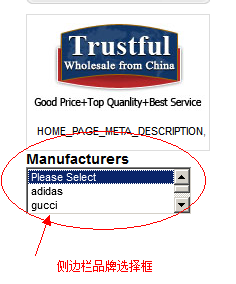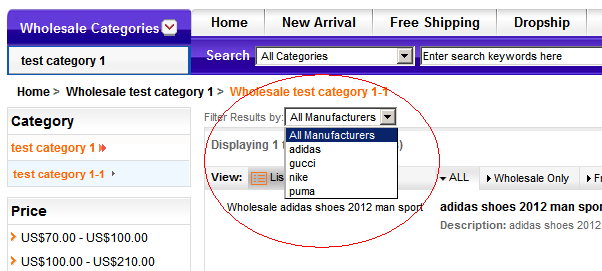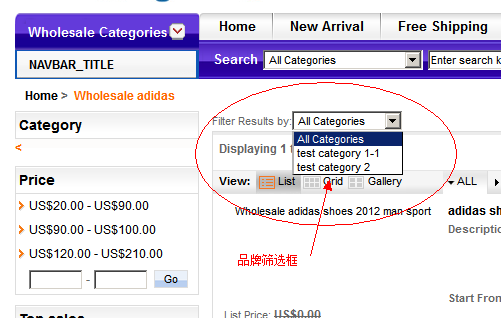本文标签: lightinthebox , ZenCart , 模板
ZenCart lightinthebox 模板厂商(品牌)页添加分类过滤方法
ZenCart lightinthebox 模板分类页添加厂商(品牌)过滤方法
修改步骤:(以下以:slucky为模板名称)
1.打开/includes/templates/slucky/templates/tpl_index_product_list.php 文件,
2.找到:
<?php
// categories_description
if ($current_categories_description != '') {
?>
<div id="indexProductListCatDescription" class="content"><?php echo $current_categories_description; ?></div>
<?php } // categories_description ?>
3.将以下代码添加到上面这段代码后面。
<?php
$check_for_alpha = $listing_sql;
$check_for_alpha = $db->Execute($check_for_alpha);
if ($do_filter_list || ($check_for_alpha->RecordCount() > 0 && PRODUCT_LIST_ALPHA_SORTER == 'true')) {
$form = zen_draw_form('filter', zen_href_link(FILENAME_DEFAULT), 'get') . '<label class="inputLabel">' .TEXT_SHOW . '</label>';
?>
<?php
echo $form;
echo zen_draw_hidden_field('main_page', FILENAME_DEFAULT);
echo zen_hide_session_id();
?>
<?php
// draw cPath if known
if (!$getoption_set) {
echo zen_draw_hidden_field('cPath', $cPath);
} else {
// draw manufacturers_id
echo zen_draw_hidden_field($get_option_variable, $_GET[$get_option_variable]);
}
// draw typefilter
if (isset($_GET['typefilter']) && $_GET['typefilter'] != '') echo zen_draw_hidden_field('typefilter', $_GET['typefilter']);
// draw manufacturers_id if not already done earlier
if ($get_option_variable != 'manufacturers_id' && isset($_GET['manufacturers_id']) && $_GET['manufacturers_id'] > 0) {
echo zen_draw_hidden_field('manufacturers_id', $_GET['manufacturers_id']);
}
// draw sort
echo zen_draw_hidden_field('sort', $_GET['sort']);
// draw filter_id (ie: category/mfg depending on $options)
if ($do_filter_list) {
echo zen_draw_pull_down_menu('filter_id', $options, (isset($_GET['filter_id']) ? $_GET['filter_id'] : ''), 'onchange="this.form.submit()"');
}
// draw alpha sorter
require(DIR_WS_MODULES . zen_get_module_directory(FILENAME_PRODUCT_LISTING_ALPHA_SORTER));
?>
</form>
<?php
}
?>
<br class="clearBoth" />
4.如果需要在页面左侧显示厂商选择,请在后台 工具》外观控制处,将manufacturers 这个sideboxe显示即可。
5.修改完效果如下:
声明: 本文由( admin )原创编译,转载请保留链接: ZenCart lightinthebox 模板品牌页添加分类过滤方法
ZenCart lightinthebox 模板品牌页添加分类过滤方法:等您坐沙发呢!
发表评论
------====== 本站公告 ======------
联系信息:
电话:19970108113(微信同号) QQ:3142401606
支付宝:https://me.alipay.com/lxq73061
相关插件程序等信息均会在站内发布,敬请关注。